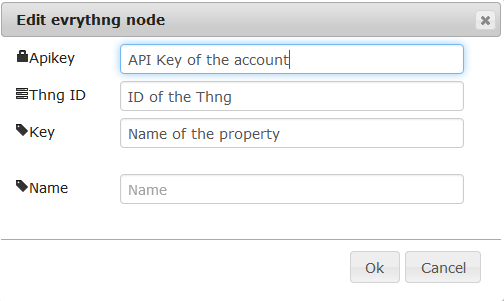Use IoT platforms
For all the following node, create an account on the matching website. Datas created are only viewable on website. the vocabulary used is the same on their site. Some informations are available in the section information on Node-RED for each node.
Node Xively ()
This node allow the user to create some graphs that display data with several display options. It requires the API Key of the account, the feed ID and the name of the data.
Node Carriots ()
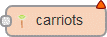
This node allows the user to have a mailbox in which he can store all types of data. It requires the full privileges API Key of the account, the device description of your device and an optional topic.
Node Exosite (http://exosite.com/)
This node allows the user to send and store data sent about a created device. It requires the CIK of the created device and the alias name of the created data.
Node Tinamous (https://tinamous.com/)
This node allow the user to have 12 graph for each device. Each graph can be download in jpeg, png, pdf or svg format. It requires the name of the account, the header generated in the settings of the created device.
Node Thingspeak (https://thingspeak.com/)
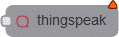
This node allows the user to have 8 graphs. Data of graphs can be import/export in csv files. It requires the API Key Write of the account and the number of the graph.
Node Ubidots (http://ubidots.com/)
This node allows the user to builds charts.
Node Evrythng (http://evrythng.com/)

This node allows the user to create properties for a Thng and give them a value. These properties can be seen thanks to graphs. In the site you can create products and Thng that offer the possibility to organize data. It requires the API Key of the account, the ID of the created Thng and the name of the property of the Thng.